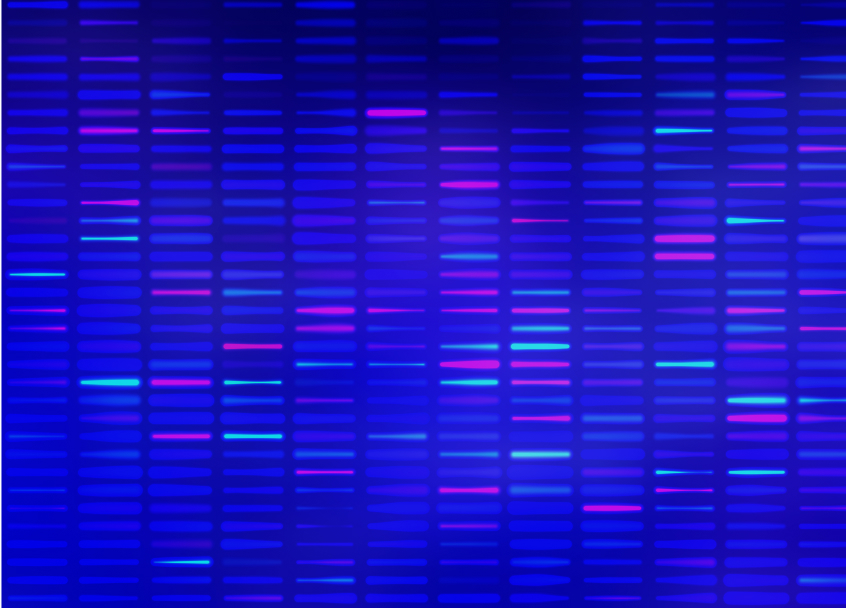Moving Averages Calculator
The Moving Averages Calculator can be used to help determine N or the number of results to use in a mean or median calculation.
Use the SM Workspace available below to gather information from Instrument Manager you will need in the calculator. After downloading both the SM Workspace and Moving Averages Calculator, watch the video below which will explain how to use both tools and get you started using Moving Averages.
Step 2
Download the Calculator
Download the Moving Averages Calculator and open it up.
Step 3
Watch and Follow the Video
Click the button below to watch the video and follow along to start using the MA calculator
Locations
View All DI Global Locations

United States Headquarters
463 Mountain View Drive
Colchester, VT 05446

Latin America Offices
Rua Cotoxó, 303 Cj 71
Perdizes Tower II
São Paulo, Brazil 05021-000

Asia-Pacific Offices
Unit 1303, 13/F,
Laws Commercial Plaza
788 Cheung Sha Wan Road
Kowloon, Hong Kong
Technical Support: +(852) 2398-3182
The DI Asia Pacific support phone number transitioned to +(852) 3018-8900 effective December 1, 2025.

EMEA Offices
Cours Saint Michel,
30B
(entry via 30A),
1040 Brussels, Belgium
Technical Support: +32 2 332 24 13