IM Upgrade Resources
Secure your lab and protect your patients by upgrading to a fully supported version of Instrument Manager™
Overview
Support for older versions of Instrument Manager is ending
If your lab is running Instrument Manager version 8.17.20 or older, it’s time to plan your upgrade.
IM version 8.17.00, its minor and patch releases will reach End of Sale (EoS) and End of Maintenance (EoM) on January 1, 2026, and will reach End of Life (EoL) on January 1, 2027. IM versions 8.16.20 and older have reached End of Maintenance, meaning we are no longer providing security patches, updates, or driver development.
Beginning January 1, 2026, versions 8.16.20 and older will also reach End of Life, meaning DI will no longer provide active support for these versions. The newest version of Instrument Manager available is IM 2023 MR3 (v9.00.30).


Support For IM Versions 08.16.20 And Older Will End On January 1, 2026
How TO
Identify the IM version used in your lab

To find out the version of IM your lab is operating, log in to Instrument Manager, select Help > About Instrument Manager, and then License Information.
Types Of Upgrades
Are you using Instrument Manager through a third-party IVD reseller? If so, we can help you transfer your IM license to work with DI directly. As a direct customer, you can have immediate access to IM version updates and receive our direct support to upgrade your system with the options listed above. Learn more about the transfer process.
Fully Unassisted
Fully unassisted (self-service) upgrades are intended for customers with in-house DI expertise and training who are capable of managing the upgrade independently. Appropriate for lower-complexity implementations.
Light Support
Our Base Upgrade Service is intended for labs requiring an in-place server-based upgrade with low complexity, or for labs in need of DI expertise to augment their in-house resources. Services include IM installation, database migration for new hardware installation, and go-live support.
Full Service
Our Standard Upgrade Service includes a custom project plan managed by DI to meet your lab’s needs. Services include IM installation, database migration for new hardware installation, and go-live support. Project also covers server needs, networking and third-party integration.
Featured Resource
Self Service Upgrades Instructional White Paper
This comprehensive guide is a helpful resource for any IM customer planning an upgrade. It also provides directions on pre-upgrade, upgrade, and post-upgrade phases for labs handling an IM upgrade by themselves.
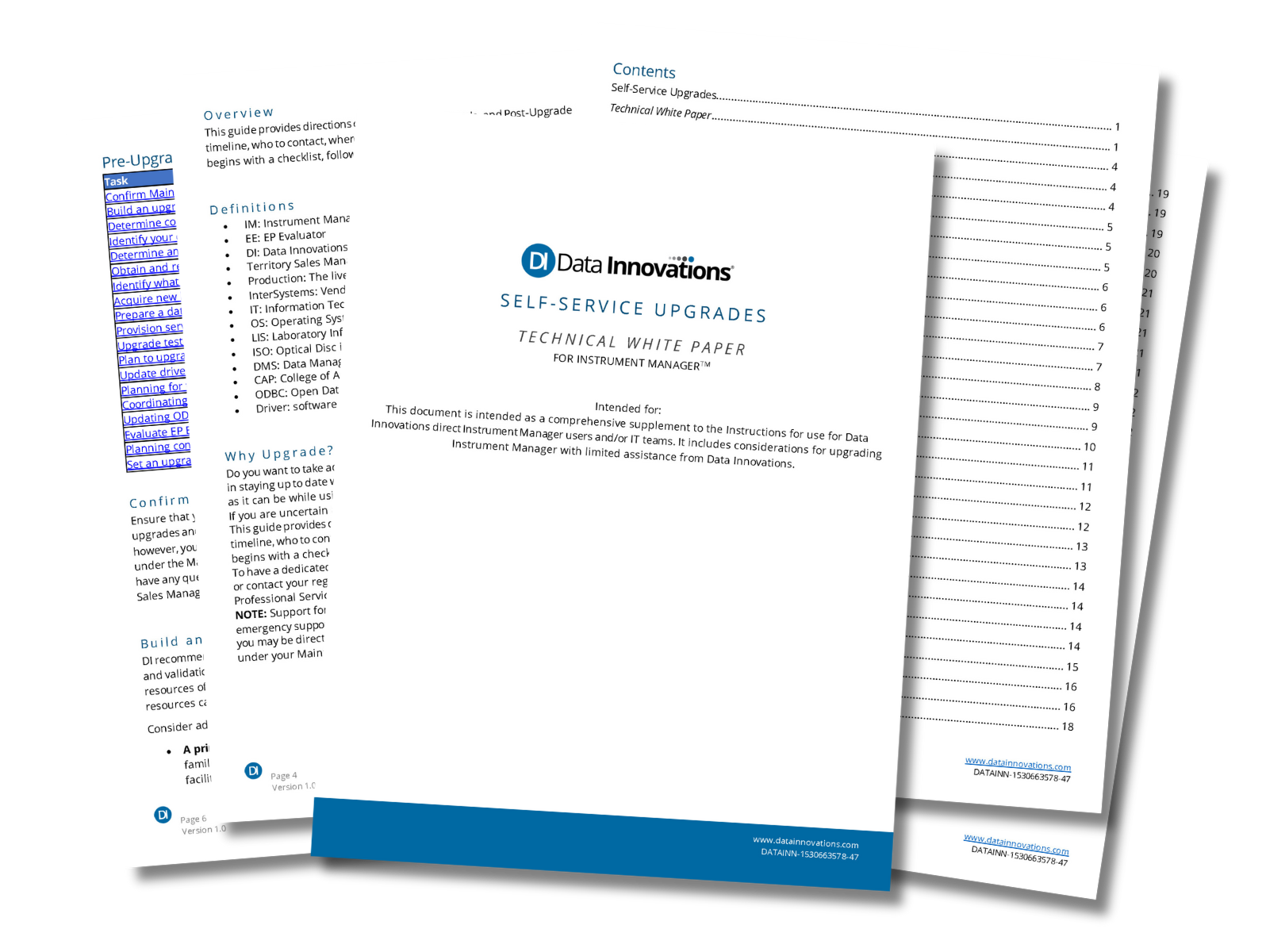
FAQ
IM Upgrade FAQ’s
Why should I upgrade to IM 2023?
- IM 2023 offers improved security that includes measures to address cybersecurity vulnerabilities. IM versions 8.16 and older are no longer receiving security patches.
- It runs on a newer InterSystems database, IRIS, that has replaced the Caché database on which older versions of Instrument Manager were built.
- IRIS is optimized for increased security and is more suited for cloud computing, interoperability and analytics.
- IM 2023 offers other new features, including Test Properties – a web app that increases efficiencies with rules writing.
View the IM Version History page for a list of IM versions, major features, and their current EoM and EoL status.
What in-house resources should a lab have for an IM upgrade?
Whether your lab chooses our Standard Upgrade Service, our Base Upgrade Service or an entirely self-service upgrade path, it’s important to have the proper resources on your upgrade team. These in-house resources should include the following:
- The Project Sponsor will work with DI to set IM Upgrade Service project expectations, identify resource availability, and set timelines for service. The Project Sponsor serves as the escalation point for IM Upgrade Service project issues from the project readiness phase through the deploy and close phases.
- The Primary Point-of-Contact will work with the project team to develop and manage IM Upgrade project timelines, set milestones, and adjust resources as necessary. The PPOC serves as the direct contact and decision-maker for the IM upgrade service from the project readiness phase through the deploy and close phases.
- The IM Analyst is responsible for the IM configuration and maintenance as well as the development of new workflows in conjunction with the validation of the upgrade service. The IM Analyst should have access to the DI My Community and be proficient in the use of IM.
- The IT/Network Resource is responsible for the IM configuration and maintenance as well as the development of new workflows in conjunction with the validation of the upgrade service. The IM Analyst should have access to the DI My Community and be proficient in the use of IM.
- The LIS Analyst is responsible for the LIS interfaces, placing orders, and/or confirming results.
- The Laboratory Resource or subject matter expert (SME) is responsible for all validation to include development of testing and review of documentation.
Additionally, these individuals will need support from your lab’s IT and/or BioMed teams who will be critical in assisting with any server or network infrastructure needs during the upgrade process.
What is the timeline for an IM upgrade?
Our Standard IM Upgrade Service has a 10-week implementation with a 12-week period of performance. This timeline includes 2 weeks of project planning and 6 weeks of validation.
Our Base IM Upgrade Service has a 6-week implementation with an 8-week period of performance. This timeline includes 2 weeks of project planning and 2 weeks of validation.
Will a lab’s IM servers be upgraded during the process?
Our Standard Upgrade and Base Upgrade Services include upgrading a lab’s IM servers. During the go-live stage of the Upgrade Service, we will either:
- Perform an in-place upgrade of the primary production IM system and, if applicable, mirror servers for High Availability, Disaster Recovery, and/or Laboratory Intelligence reporting, or
- Perform a copy of your databases to the previously staged new production servers for a server migration.
We will also copy your validated Global Configuration along with drivers from the test system to the new or newly upgraded production system. This ensures that any changes made during validation are brought forward to production.
How does a lab upgrade their version of IM if they are not a direct customer of DI?
Direct licensing of Instrument Manager has many advantages, including being able to upgrade to the newest version of Instrument Manager, receiving direct and responsive customer support, having access to our lab uptime optimization solution, Lab GPS, and more. It’s easy to begin the transfer process to become a direct customer of IM. To learn more and begin the transfer process, click here.
Support
Resources to Assist Your Lab’s IM Upgrade
IM Upgrades: Your Questions Answered
Learn more about transitioning to IM 2023, ensuring your lab stays secure and efficient with an improved interface and exciting new functionalities.
Instrument Manager System Specifications
Instrument Manger Version History
View product features, End-of-Maintenance and End-of-Life timelines for each IM version.
DI Driver and Software Compatibility
To ensure compatibility of IM 2023, 9.00.00 or later with all Data Innovations (DI) drivers and software, see the IM 2023, v.9.00.00 or later Compatibility Information document.
CWP users: sign in to your regional CWP and select the IM 2023 9.00.00 (or later) Instrument Manger Documentation resource to locate the IM 2023, v9.00.00 or later Compatibility Information link.
Validation Guidebook
Our Validation Guidebook outlines product specifications.
CWP users: sign in to your regional CWP and select the v9.00 Validation Guidebook.
Introducing Instrument Manager 2023
Hear from Our Clients
“We decided to upgrade to Instrument Manager 9.0 (IM 2023) to benefit from its improved cybersecurity. It’s important to our organization that we implement the newest available security standards to protect both our operations and our patient data.”
Barbara Balk | Manager, Information Technology Applications | Catholic Health Systems, Inc.



